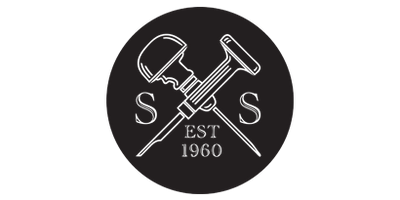-
This men's sterling silver double dog tag necklace features 2 large-sized engravable dog tags supported by a 2 mm rounded box-link chain.
Both dog tags are crafted in solid sterling silver with a flat-edge design and polished finish measuring 2 inch (L) x 1 1/8 inch (W) in size.
The 2 mm rounded box-link chain is also crafted in solid sterling silver with a lobster clasp and is available in 24-inch and 30-inch lengths.

Both the front and back of each dog tag pendant can be personalized with custom engraved text and artwork (scroll down for engraving ideas and instructions).

This item ships out engraved within 5-7 business days
-
- Tag Qty: 2.
- Tag Metal: Solid sterling silver.
- Tag Finish: Polished.
- Tag Detail: Flat edge.
- Tag Size: 2 inch (L) x 1 1/8 inch (W).
- Tag Thickness: 0.40 gauge.
- Chain Metal: Solid sterling silver.
- Chain Style: Rounded box link chain.
- Chain Thickness: 2 mm.
- Chain Clasp: Lobster claw clasp.
- Chain Finish: Polished.
- Chain Sizes: 24-inch or 30-inch.
- Approx. Weight: 37.9 grams (w/ 24 inch chain).
- Quality Stamp: 925.
- Origin: Made in USA.
-
- Returns can be made within 14 days of receipt of the item.
- Returns are NOT ACCEPTED IF the item has been engraved or personalized.
- If an item is received with structural damage, inform us immediately and it will be replaced.
- If an item is received with engraving errors, inform us immediately and it will be replaced.
- Exchanges for different chain sizes can be made within 14 days of receipt.
-
- Ships out engraved within 5-7 business days.
- Transit time with free shipping to most U.S. addresses is 1-5 business days.
- Deliverable to residential, commercial, and APO/FPO addresses.
- Express shipping costs can be viewed in your shopping cart.
- Free online tracking, insurance, and email notification.
- Sales tax is applicable to deliveries in NY state.
- Ships from New York City.
- The FRONT AND BACK of both dog tags can be personalized with TEXT ENGRAVING or CUSTOM ENGRAVING.
- 1. TEXT ENGRAVING allows for engraving 1-4 lines of text per side and costs $10 per line.
- 2. CUSTOM ENGRAVING allows for engraving artwork, text and artwork together, or long text and costs $50 per side.
- If you are not certain how to proceed - REQUEST ENGRAVING ASSISTANCE - we are here to help you.
Request Engraving Assistance →
- STEP 1: Select TEXT ENGRAVING.
- STEP 2: Select TEXT LAYOUT (i.e. Landscape, Portrait, or Edge).
- STEP 3: Select FRONT STYLE (i.e. Roman, Block, or Script).
- STEP 4: Select NUMBER OF LINES to be engraved.
- STEP 5: Type the text to be engraved in the LINE FIELDS that appear.
1. Text Engraving Font Styles

- Text can be engraved in a ROMAN, BLOCK, or SCRIPT font.
- Text can be engraved in upper and/or lowercase letters.
- Text engraving includes letters (A-Z), numbers (0-9), and symbols ($,&,*).
2. Text Engraving Layout Options

- Text can be engraved in a LANDSCAPE, PORTRAIT, or EDGE layout.
- LANDSCAPE is best for text engraving with over 8 characters per line up to 4 lines.
- PORTRAIT is best for text engraving with less than 8 characters per line up to 4 lines.
- EDGE is best for 1 line of text engraving in uppercase lettering up to 12 characters.
- To preview your engraving, send us your text and preferred layout by clicking the REQUEST ENGRAVING PROOF button.
- STEP 1: Select CUSTOM ENGRAVING.
- STEP 2: Select UPLOAD ARTWORK IMAGE to upload your own artwork - OR - select UPLOAD ENGRAVING PROOF to upload an engraving proof from our engraving department.
- We will email a final ENGRAVING PROOF for review and approval.
1. Engraving Artwork or a Logo

- Artwork or a logo can be custom engraved.
- To submit your artwork select UPLOAD ARTWORK IMAGE ... if you would like to preview your engraving click the REQUEST ENGRAVING PROOF button below and email us your artwork or logo.
- We will send you back an engraving proof image for review.
- If you are happy with the engraving proof, select UPLOAD ENGRAVING PROOF to submit your file.
2. Engraving Artwork and Text

- A composite of both artwork and text can be custom engraved.
- Click the REQUEST ENGRAVING PROOF button below and email us your artwork, text, and layout instructions.
- We will send back an engraving proof for your review.
- If you are happy with the engraving proof, place your order by selecting CUSTOM ENGRAVING then UPLOAD ENGRAVING PROOF to submit your file.
Need Assistance Placing Your Order?
Since we offer several options to personalize your order, it may seem a little overwhelming and confusing. Do not worry ... we are here to assist you!
- Click the button below and email us attachments of your artwork or text, with a description of what you want to be engraved.
- Our engravers will contact you within 24 hrs should they require clarification and email an ENGRAVING PROOF for your review.
- If you are satisfied, we will SET UP your order on our shopping cart for quick and easy checkout.
Request Assistance With Order →
You may also like
Sign up to get the latest on sales, new releases and more…